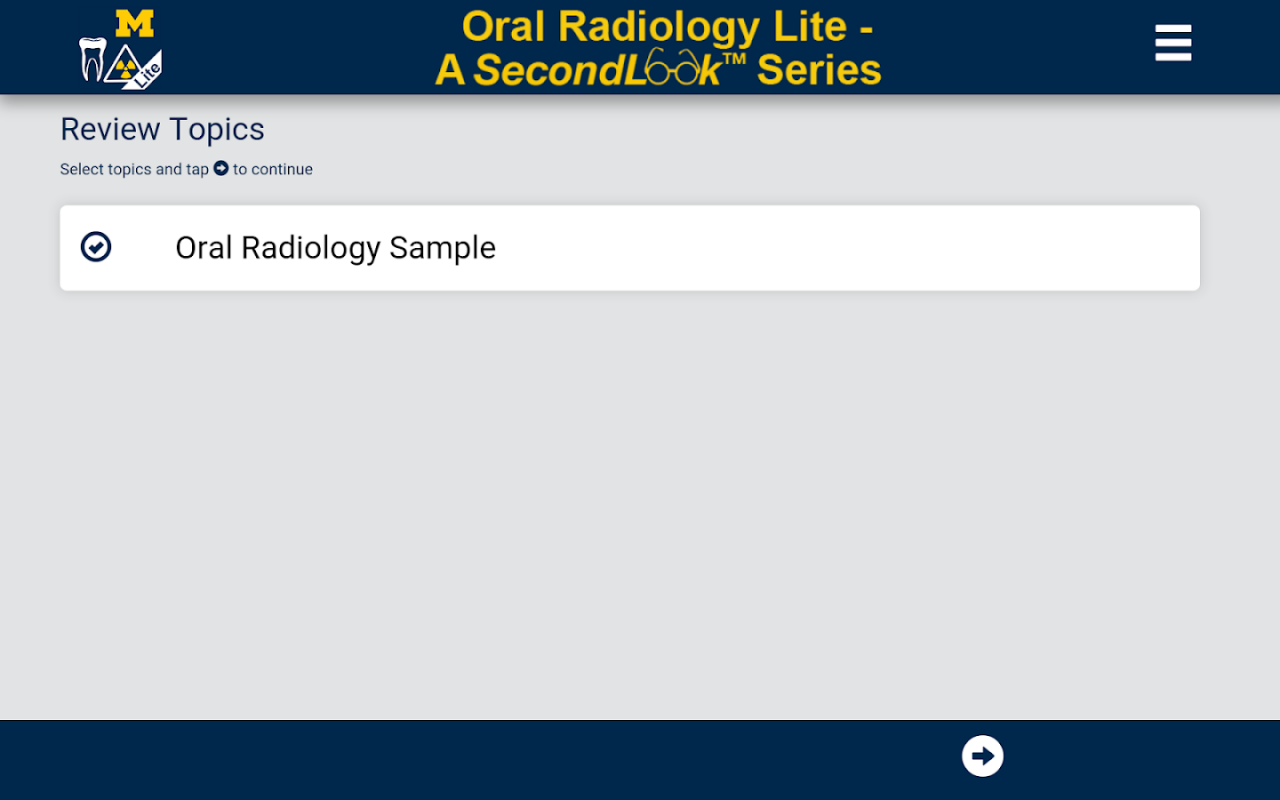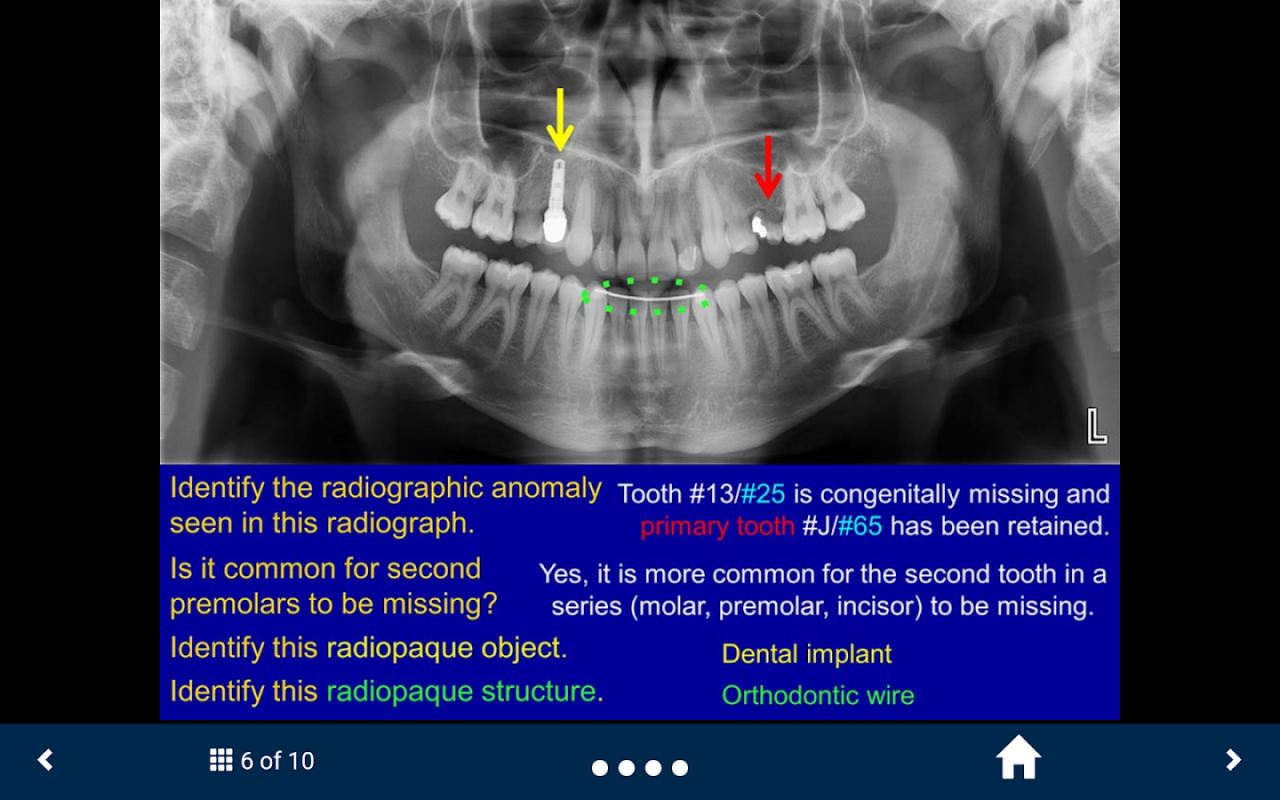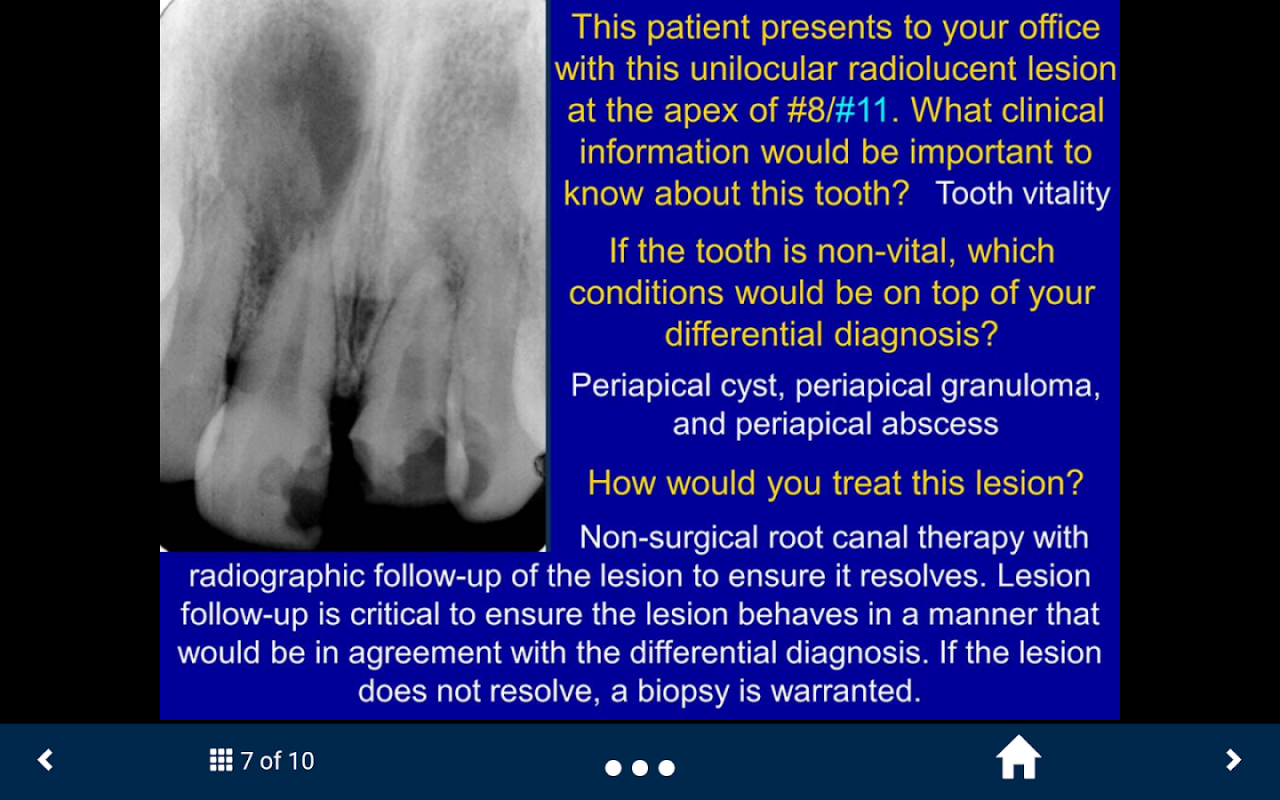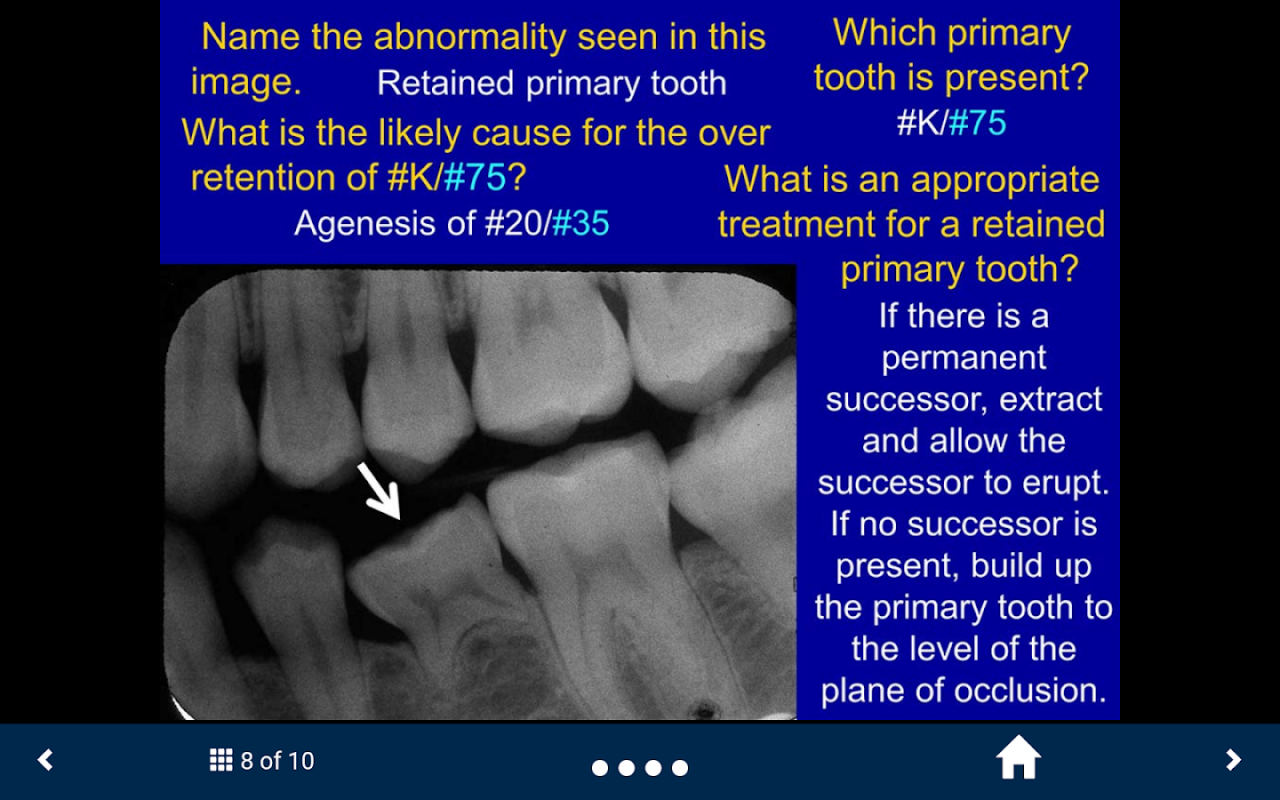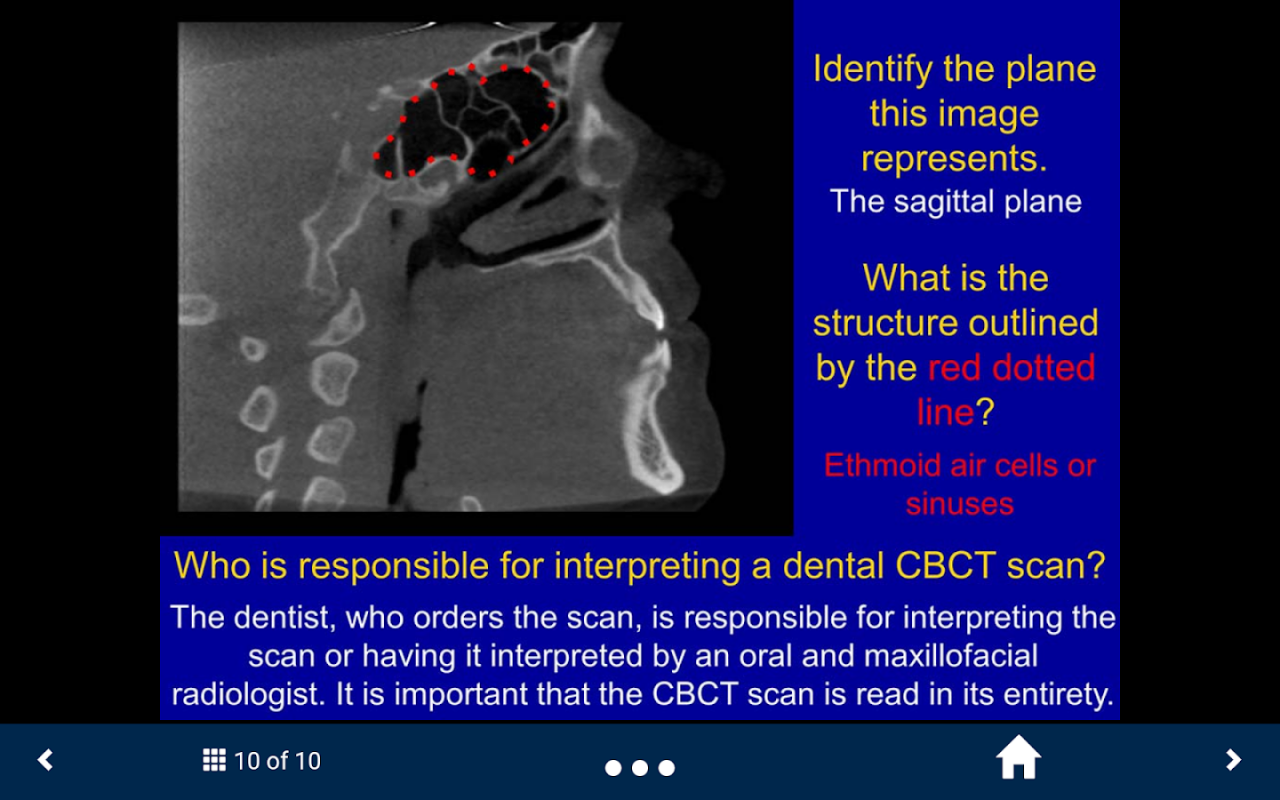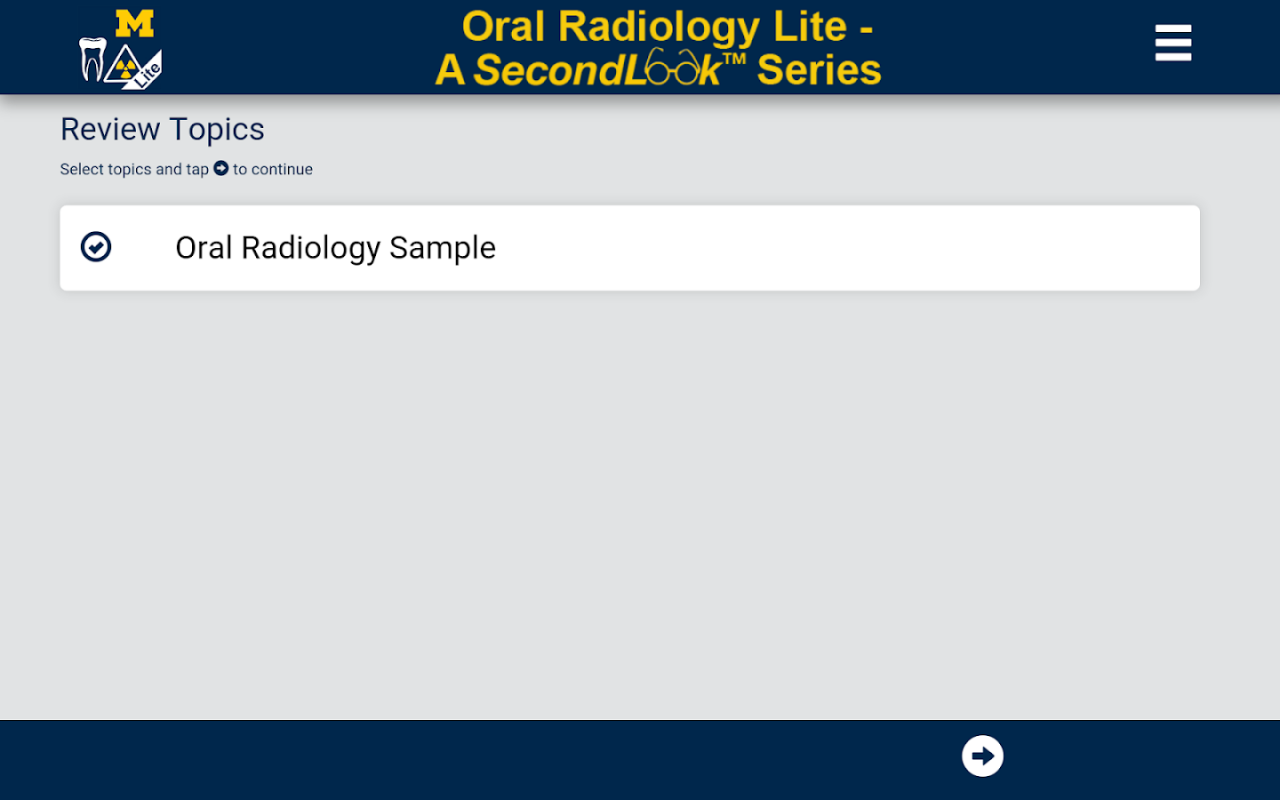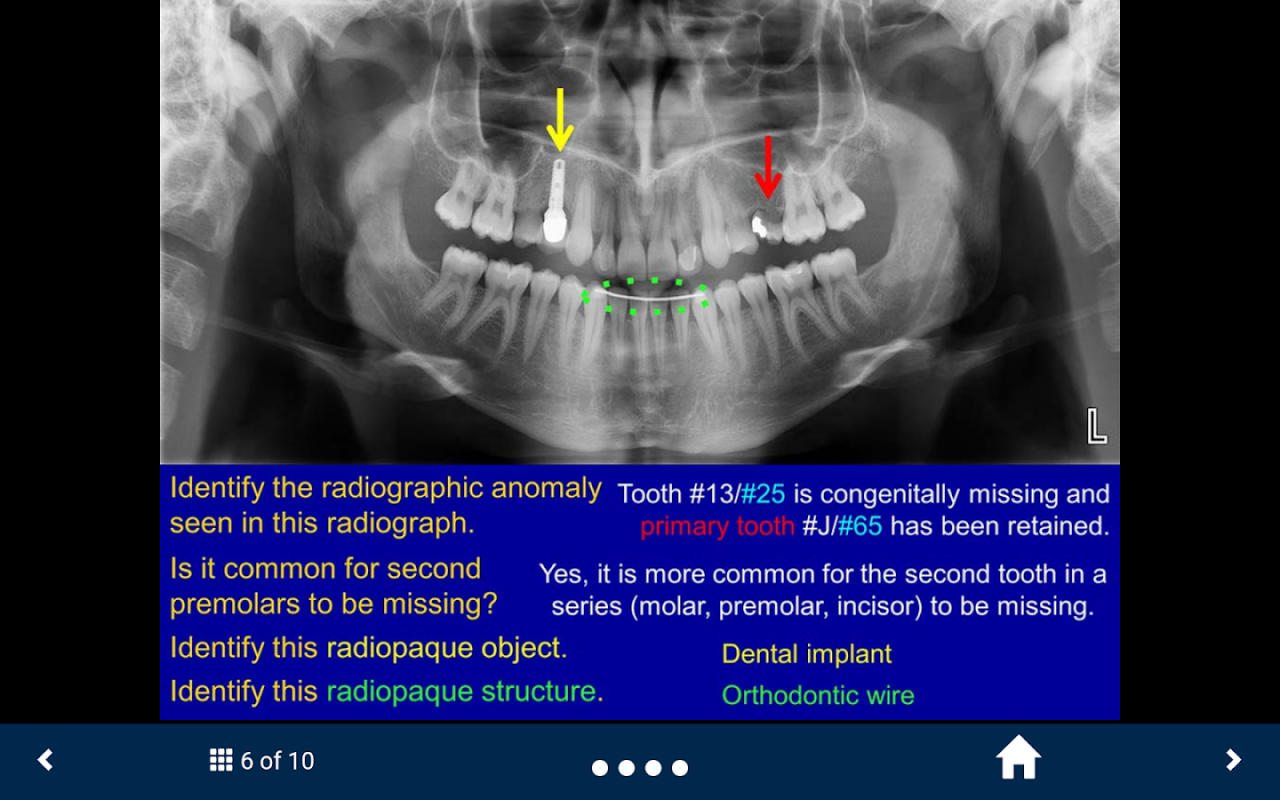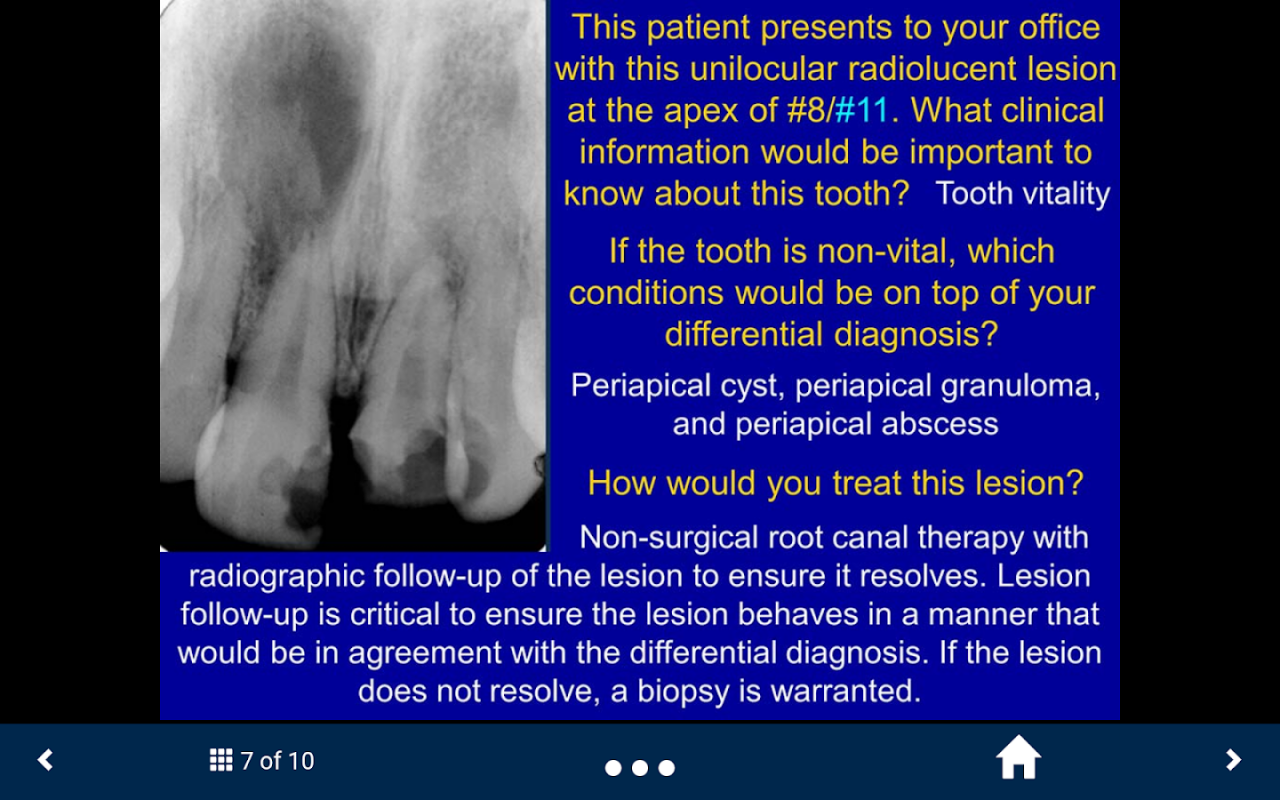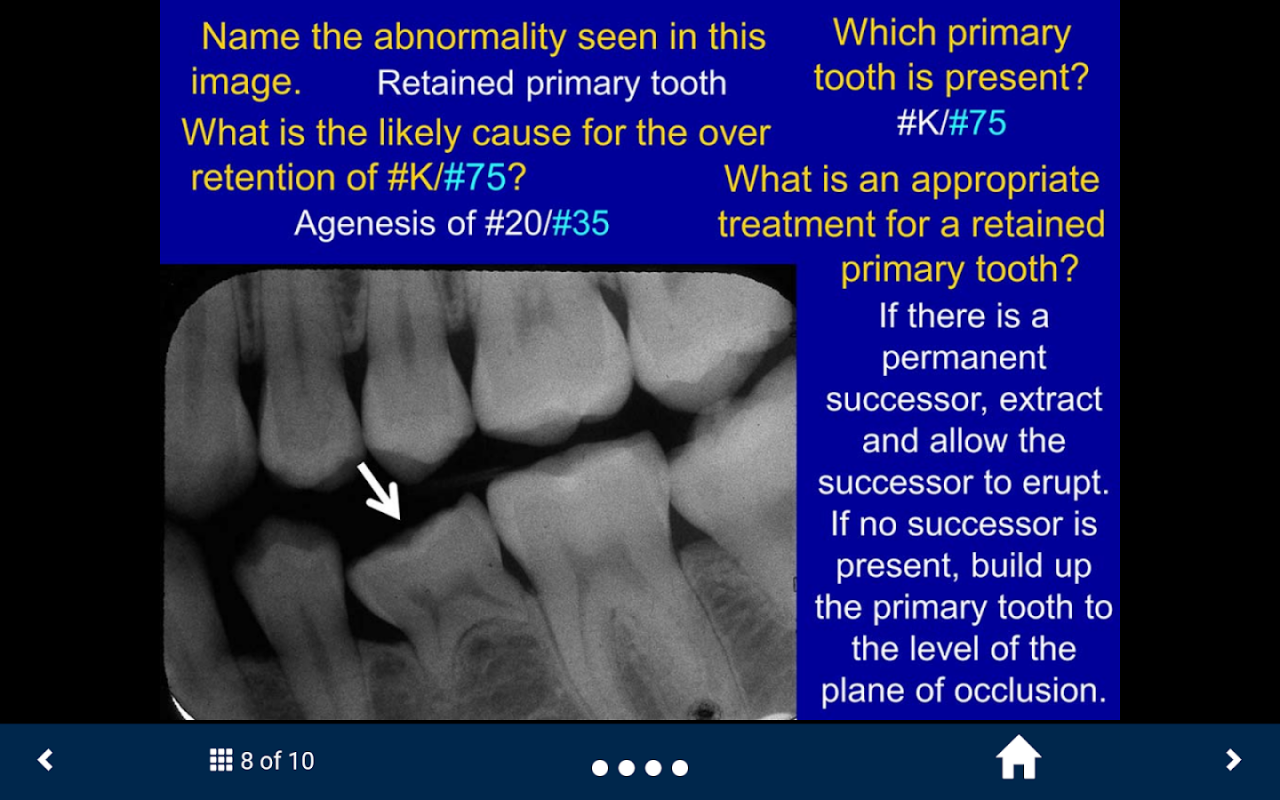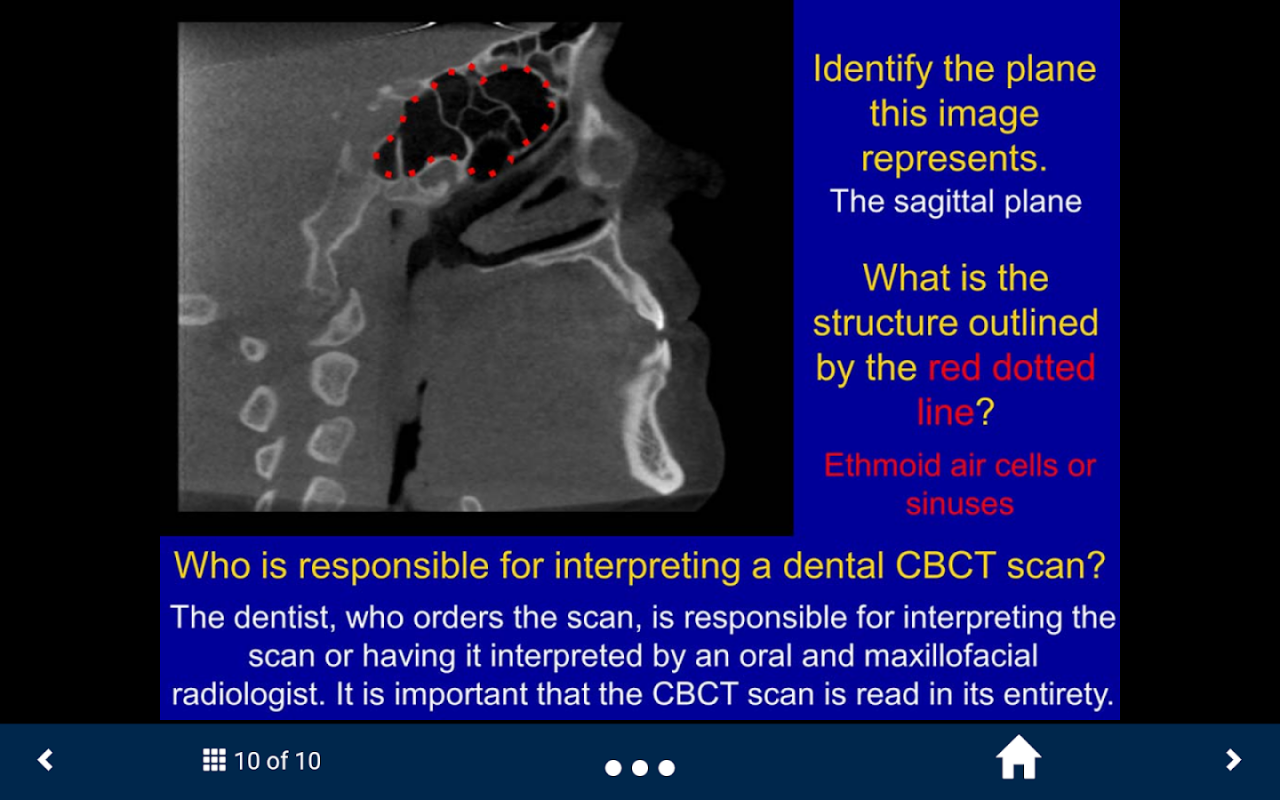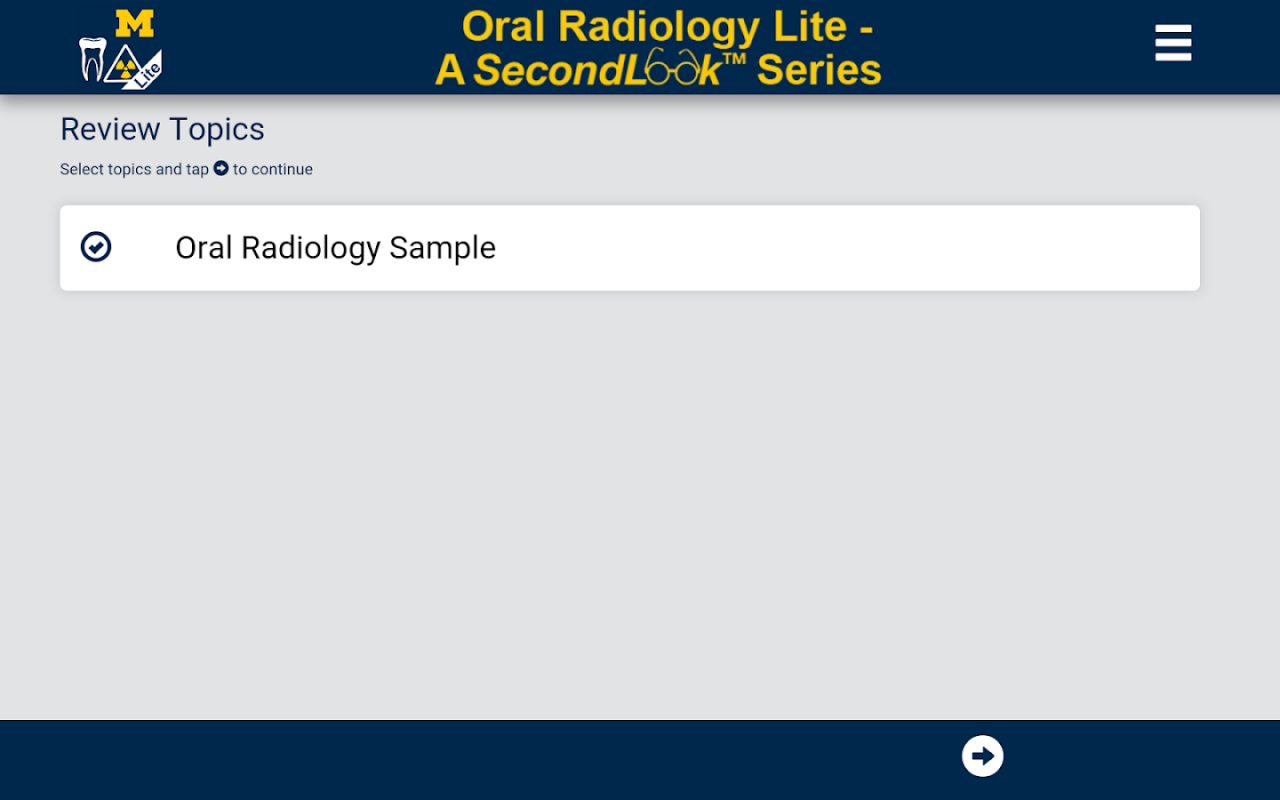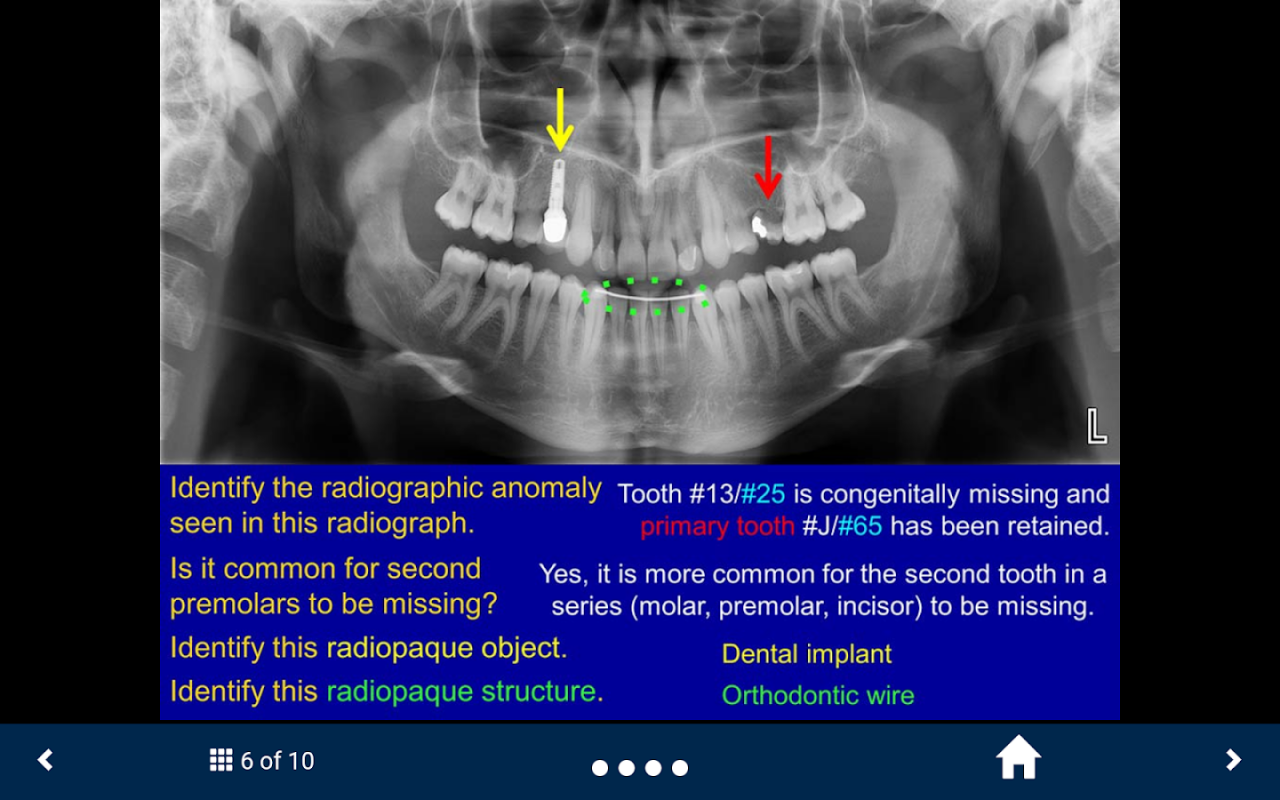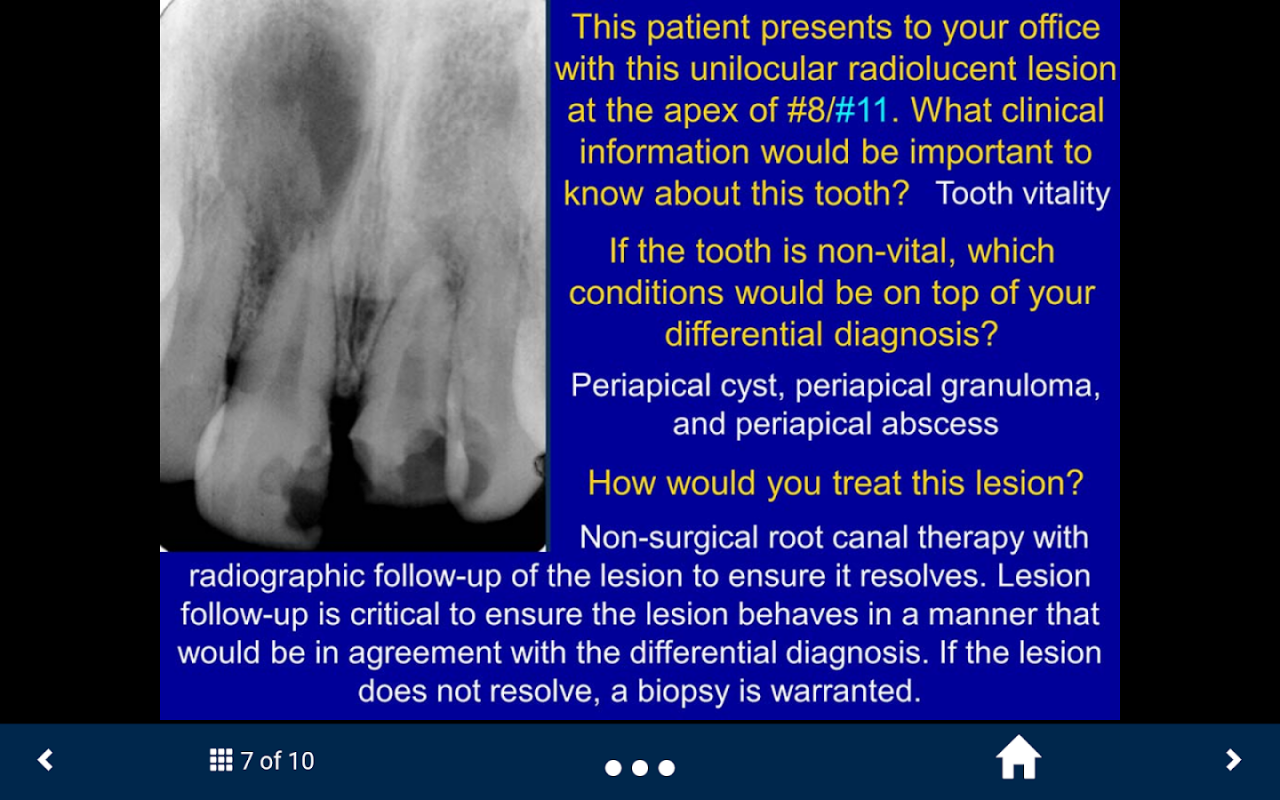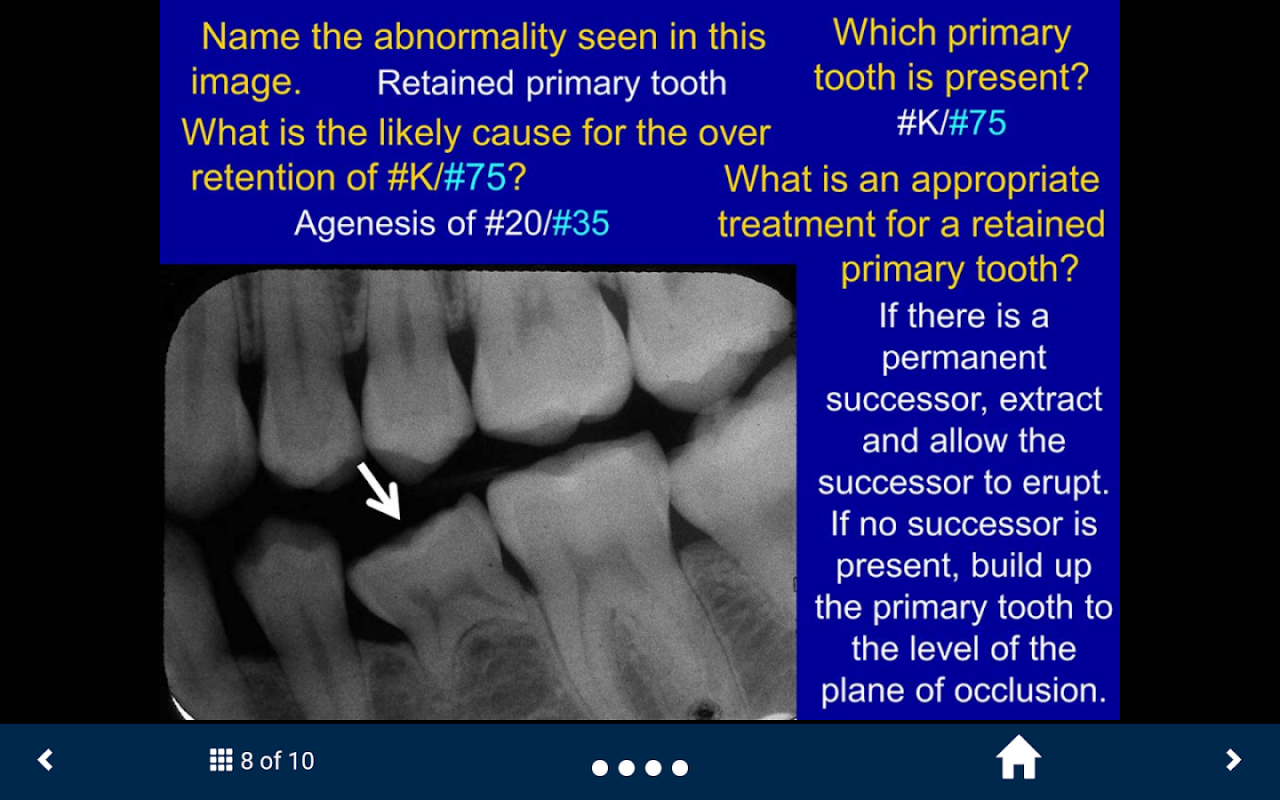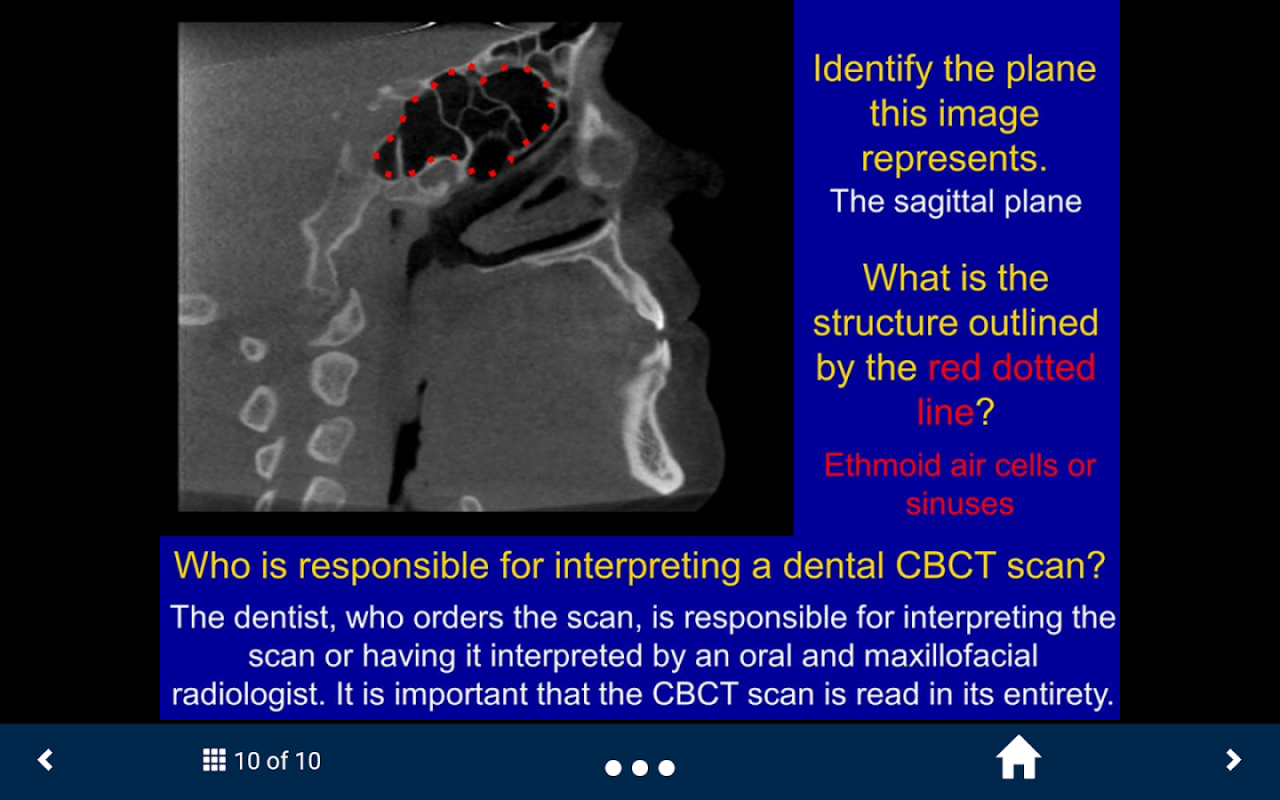Oral Radiology Lite-SecondLook 3.0.2
Free Version
Publisher Description
The SecondLook™ Oral Radiology Lite application is a study aid that provides a series of intraoral radiographs for learners of the dental sciences to self-test their level of knowledge and ability to recognize anatomical structures, dental disease, and maxillofacial pathology in intraoral and panoramic radiographs, as well as CBCT scans. The full app is available at the Google Play Store and covers the following nine different topics: Radiographic Anatomy (on Periapical & Bitewing Radiographs); Radiographic Anatomy (on Panoramic Radiographs); Image Quality and Common Errors; Radiographic Interpretation; Radiographic Anomalies; Buccal Object Rule (BOR); Cone Beam Computed Tomography (CBCT); Pediatric Radiology; and Presentations of Oral Pathologies (including inflammatory lesions, cyst and cyst- like lesions, benign tumors of the jaws, malignant diseases, bone and systemic diseases).
About Oral Radiology Lite-SecondLook
Oral Radiology Lite-SecondLook is a free app for Android published in the Health & Nutrition list of apps, part of Home & Hobby.
The company that develops Oral Radiology Lite-SecondLook is The University of Michigan. The latest version released by its developer is 3.0.2.
To install Oral Radiology Lite-SecondLook on your Android device, just click the green Continue To App button above to start the installation process. The app is listed on our website since 2017-04-24 and was downloaded 17 times. We have already checked if the download link is safe, however for your own protection we recommend that you scan the downloaded app with your antivirus. Your antivirus may detect the Oral Radiology Lite-SecondLook as malware as malware if the download link to edu.umich.OralRadLite is broken.
How to install Oral Radiology Lite-SecondLook on your Android device:
- Click on the Continue To App button on our website. This will redirect you to Google Play.
- Once the Oral Radiology Lite-SecondLook is shown in the Google Play listing of your Android device, you can start its download and installation. Tap on the Install button located below the search bar and to the right of the app icon.
- A pop-up window with the permissions required by Oral Radiology Lite-SecondLook will be shown. Click on Accept to continue the process.
- Oral Radiology Lite-SecondLook will be downloaded onto your device, displaying a progress. Once the download completes, the installation will start and you'll get a notification after the installation is finished.